Master content page
Domestic College Enrolment Checklist
Follow this checklist to complete your enrolment.
TO DO:
Accept your Offer
| Retrieve and activate your Student ID in Step 1. |
| Refer to your Enrolment Guide and University language in Step 2. |
|
Log in to eStudent in Step 3. There you can: 1. Accept your Offer. 2. It is recommended that you provide your Unique Student Identifier (USI) prior to enrolment. Refer to Step 1 for further information. 3. Submit your FEE-HELP form if you are a Standard Foundation or Intensive program student or your Commonwealth Assistance and HECS-HELP form (eCAF) if you are Diploma program or Undergraduate Certificate student and/or pay your fees. Not sure which forms you need to submit? Check out this handy guide for more information |
| If you have undertaken any previous studies and want them recognised towards your program, you can apply for Recognition of Prior Learning (RPL). |
Enrol in units and select your timetable
| Log in to eStudent and do the following: 1. Check and update your personal details. 2.If you are studying the Standard Foundation or Intensive Program, you will need to select a stream as part of your enrolment. Check out our handy guide before you select your stream. 3. Students are required to study the units in each course in a particular order that is prescribed by MUIC. To know which units you should study in your first term, check out our handy enrolment guides and watch the Tutorial Video. 4. Register in classes and create your timetable. |
| Check out the eStudent tutorial series, should you need any extra help! |
Enrol in units and select your timetable
| Log in to eStudent and do the following: 1. Check and update your personal details. 2.If you are studying the Standard Foundation or Intensive Program, you will need to select a stream as part of your enrolment. Check out our handy guide before you select your stream. 3. Students are required to study the units in each course in a particular order that is prescribed by MUIC. To know which units you should study in your first term, check out our handy enrolment guides and watch the Tutorial Video. 4. Register in classes and create your timetable. |
| Check out the eStudent tutorial series, should you need any extra help! |
Enrol in units and select your timetable
| Log in to eStudent and do the following: 1. Check and update your personal details. 2. If you are studying the Standard Foundation program or Intensive Program, you will need to choose a stream before you can enrol. Refer to our handy guide before you select your stream. 3. Enrol in your Stage 1 units. In eStudent, your Foundation or Diploma program will be broken up into four stages. As a new student, you will enrol into the units listed under STAGE 1 in your first Term. For example, if you are studying the Diploma of Commerce you will enrol in WACC1000 and WECO1020 in your first term. 4. Register in classes and create your timetable. |
| Check out the eStudent tutorial series, should you need any extra help! |
Getting ready for your first day
| Log in to your student email via gmail.com. You will receive your email address when completing your first time log in. |
|
Log in to iLearn and access your Faculty support information as well as your learning materials for each of your units. |
| Once you have enrolled in units, you can get your campus card online via CaptureMe, which enables you to take and submit your own photo for your Macquarie University campus card. You can log in to CaptureMe using your OneID. Find out more information about getting your campus card here. |
Have a question?
Need more information? Search our knowledge base.
Your International College Enrolment Checklist
Follow this checklist to complete your enrolment.
TO DO:
Before you enrol
| Your 8-digit Student ID is at the top of your offer letter. You'll need this to enrol. |
| Activate your Student ID in Step 1. |
| Refer to your Enrolment Guide and University language in Step 2. |
| International students should request Recognition of Prior Learning (RPL) assessment as part of their application for admission. Further information is available on the webpage. |
Enrol in units and select your timetable
|
Refer to your Program Guide in Step 2 and check out the enrolment resources in the Enrolment Navigator in Step 4 |
| Log in to eStudent and do the following: 1. Check and update your personal details. 2. If you are studying a Foundation program, you will need to choose a stream before you can enrol. Refer to the information on the Standard Foundation or Intensive program handbook page. Students studying a Diploma don't need to do this. 3. Enrol in your Stage 1 units. Enrolment opens one month before the term start date. In eStudent, your Foundation or Diploma program will be broken up into four stages. As a new student, you will enrol into the units listed under STAGE 1 in your first Term. For example, if you are studying the Diploma of Commerce you will enrol in WACC1000 and WECO1020 in your first term. 4. Register in classes and create your timetable. |
| Check your fees in the 'My Finances' tab in eStudent (if applicable). |
Getting ready for your first day
| Log in to your student email via gmail.com. You will receive your email address when completing your first time log in. |
|
Log into iLearn and access your Faculty support information as well as your learning materials for each of your units. |
| Once you have enrolled in units, you can get your campus card online via CaptureMe, which enables you to take and submit your own photo for your Macquarie University campus card. You can log in to CaptureMe using your OneID. Find out more information about getting your campus card here. |
Have a question?
Need more information? Search our knowledge base.
Find your student ID
Received a letter of offer from Macquarie?
Your 8-digit student ID is at the top of your offer letter. You'll need this to accept your offer and enrol.
Applied through UAC?
Enter your UAC Number or your 8-digit MLA application number (this is the number you received upon submission of your application) and your date of birth below to retrieve your Student ID (OneID).
Enrolment Guides
Students are required to study the units for their course in a particular order prescribed by Macquarie University College. View the Enrolment guide of your course (see below) to find which units you should enrol in your first term. You can then enrol and register into those units via eStudent.
Our eStudent tutorial playlist has a series of tutorials to help you navigate eStudent – including videos for enrolling and creating your timetable.
Diploma of Arts, Media and Communication
Diploma of Commerce (Actuarial Studies articulation only)
Diploma of Information Technology
Diploma of Marketing and Media
Diploma of Software Engineering
Get to know the language
You'll find the following terms useful to navigate your way through your offer and enrolment process.
| Attendance mode | The attendance mode for Intensive program, Standard Foundation program and Diploma program students is on-campus. Classes are taught face-to-face and learning resources can be accessed via iLearn. |
| Course | A degree is a qualification awarded by a university. It's awarded for successful work at undergraduate (bachelor degree) or postgraduate (higher degree e.g. Masters) level. |
| Credit point | Each unit is worth a specified number of credit points. Each unit is worth 10 credit points. |
| Diploma | These programs are equivalent to the first year of a bachelor degree. Once successfully completed, you can then move into the second year of a degree at Macquarie. |
|
Elective unit | Programs include a certain amount of elective units which you can select from any faculty, as long as you meet the entry requirements of the unit (the prerequisites). |
| Faculty | The University is divided into five key subject areas called faculties. Each program falls under one of the five faculties. To see what faculty in which a program falls, visit the Handbook.
|
| Handbook | The Handbook sets out the requirements for your program, as well as the majors and units available for study. You must follow the Handbook of the year you started your program. This is to ensure you meet all the requirements necessary for you to graduate. |
| Intensive program/ Standard Foundation program | These programs equip you with the skills and capabilities you need to enter the first year of a Macquarie University bachelor degree. |
| Prerequisite | Units or a requirement that must be met for you to enrol in a unit. |
| Required unit | A required unit is compulsory to complete your program. |
| Study mode | Domestic students have the option to study two or even one unit per term. International students will study a full-time load. This is 2 units per term. |
| Term | The College programs academic calendar is divided into 7 week terms.
|
| Unit | A unit is a subject studied within a program. An Intensive program, Standard Foundation program or Diploma program unit is worth 10 credit points. The letters represent whether the units are Foundation (WF) or Diploma (W). The subject area of the unit can be found in the Handbook. The first number represents the year and level of understanding required for this unit. For example, WACT1001 Finance 1A, is a 1000 level unit for Finance.
Upon the successful completion of this unit, you will have the knowledge to attempt higher level units in a bachelor degree. |
| Weighted Average Mark (WAM) | Your WAM is an average of all of the marks achieved in all units of your course and is a mark out of 100. |
Get to know the language
You'll find the following terms useful to navigate your way through your offer and enrolment process.
| Attendance mode | The attendance mode for Intensive program, Standard Foundation program and Diploma program students is on-campus. Classes are taught face-to-face and learning resources can be accessed via iLearn. |
| Course | A degree is a qualification awarded by a university. It's awarded for successful work at undergraduate (bachelor degree) or postgraduate (higher degree e.g. Masters) level. |
| Credit point | Each unit is worth a specified number of credit points. Each unit is worth 10 credit points. |
| Diploma | These programs are equivalent to the first year of a bachelor degree. Once successfully completed, you can then move into the second year of a degree at Macquarie. |
|
Elective unit | Programs include a certain amount of elective units which you can select from any faculty, as long as you meet the entry requirements of the unit (the prerequisites). |
| Faculty | The University is divided into five key subject areas called faculties. Each program falls under one of the five faculties. To see what faculty in which a program falls, visit the Handbook.
|
| Handbook | The Handbook sets out the requirements for your program, as well as the majors and units available for study. You must follow the Handbook of the year you started your program. This is to ensure you meet all the requirements necessary for you to graduate. |
| Intensive program/ Standard Foundation program | These programs equip you with the skills and capabilities you need to enter the first year of a Macquarie University bachelor degree. |
| Prerequisite | Units or a requirement that must be met for you to enrol in a unit. |
| Required unit | A required unit is compulsory to complete your program. |
| Study mode | Domestic students have the option to study two or even one unit per term. International students will study a full-time load. This is 2 units per term. |
| Term | The College programs academic calendar is divided into 7 week terms.
|
| Unit | A unit is a subject studied within a program. An Intensive program, Standard Foundation program or Diploma program unit is worth 10 credit points. The letters represent whether the units are Foundation (WF) or Diploma (W). The subject area of the unit can be found in the Handbook. The first number represents the year and level of understanding required for this unit. For example, WACT1001 Finance 1A, is a 1000 level unit for Finance.
Upon the successful completion of this unit, you will have the knowledge to attempt higher level units in a bachelor degree. |
| Weighted Average Mark (WAM) | Your WAM is an average of all of the marks achieved in all units of your course and is a mark out of 100. |
Ready to enrol?
Log in to eStudent to enrol in units.
If you do need help navigating eStudent, check out the eStudent tutorial series.
Important information before you enrol:
International Student Visa Holders MUST study full time.
International Students: Refer to the Visa Conditions webpage for important enrolment information.
Have a question? Talk to your Student Advocacy and Support Advisor.
Experiencing issues logging in?
Try doing the following:
- Try a different browser or
- Clear your browser cache
You can also contact IT Service Desk in one of the following ways:
- Log a ticket 24x7 using OneHelp
- By phone: Direct: +61 2 9850-HELP (4357) Australian Toll-free: 1800-MQHELP (1800 67 4357)
- Email: help@mq.edu.au
If you’re accepting your offer as a domestic student in an undergraduate or diploma program for Session 1, you’re in the right place! Want to accept your offer but start later? You can always defer your offer.
Accessibility services
If you need help with any part of your enrolment due to disability, complete the registration form and contact Student Wellbeing. Assistance is available to help complete the on-campus process and for support throughout your studies.
Let's get started! Follow Steps 1 - 4 to complete your enrolment.
Domestic Undergraduate Enrolment Checklist
Follow this checklist to enrol
TO DO:
Accept your Offer
| Retrieve and activate your Student ID in Step 1. |
|
Log in to eStudent via Step 3. There you can: 1. Accept your Offer. 2. It is recommended that you provide your Unique Student Identifier (USI) prior to enrolment. Refer to Step 1 for further information. 3. Submit your Commonwealth Support and HECS-HELP eCAF and pay or defer your Student Services and Amenities Fee (SSAF). Not sure which forms you need to submit? Check out this handy guide for more information. |
Enrol in units and select your timetable
| Refer to the Enrolment Guide in Step 2. |
| Log in to eStudent and do the following: 1. Check and update your personal details. 2. Enrol in units. 3. Register in classes and create your timetable from 24 June. 4. If applicable, view and pay your fees in the 'My Finances' tab in eStudent. 5. Get to know your University by enrolling into MQ Essentials via iLearn. |
|
If you have undertaken any previous studies and want them recognised towards your program, you can apply for Recognition of Prior Learning (RPL). You should apply for RPL before you commence your course. |
Enrol in units and select your timetable
| Refer to the Enrolment Guide in Step 2. |
| Log in to eStudent and do the following: 1. Check and update your personal details. 2. Enrol in units. 3. Register in classes and create your timetable from 24 June. 4. If applicable, view and pay your fees in the 'My Finances' tab in eStudent. |
Getting ready for your first day
| Log in to your student email via gmail.com. You will receive your email address when completing your first time log in. |
| Log in to iLearn and access the learning materials for each of your units. |
| Once you have enrolled in units, you can get your campus card online via CaptureMe, which enables you to take and submit your own photo for your Macquarie University campus card. You can log into CaptureMe using your OneID. Find out more information about getting your campus card here. |
Have a question?
Need more information? Search our knowledge base.
Your International Undergraduate Enrolment Checklist
Follow this checklist to complete your enrolment
TO DO:
Before you enrol
| Your 8-digit Student ID is at the top of your offer letter. You'll need this to enrol. |
| Activate your Student ID in Step 1. |
| International students should request Recognition of Prior Learning (RPL) assessment as part of their application for admission. Further information is available on the webpage. |
Enrol in units and select your timetable
| Refer to the Enrolment Guide in Step 2. |
| Log in to eStudent and do the following: 1. Check and update your personal details. 2. Enrol in units. 3. Register in classes and create your timetable from 24 June. 4. If applicable, view and pay your fees in the 'My Finances' tab in eStudent. |
| Check your fees in the 'My Finances' tab in eStudent (if applicable). |
Your Domestic Postgraduate Enrolment Checklist
Follow this checklist to complete your enrolment
TO DO:
Accept your Offer
| Retrieve and activate your Student ID in Step 1. |
| Go to Step 2 and log into eStudent. There you can: 1. Accept your Offer. 2. It is recommended that you provide your Unique Student Identifier (USI) prior to enrolment. Refer to Step 1 for further information. 3. Submit your Commonwealth Support and HECS-HELP eCAF or FEE-HELP eCAF (depending on your offered place). Not sure which forms you need to submit? Check out this handy guide for more information |
|
If you have undertaken any previous studies and want them recognised towards your program, you can apply for Recognition of Prior Learning (RPL). |
Enrol in units and select your timetable
| Refer to the Handbook for a list of the units that must be completed within your course. |
| Log in to eStudent via Step 2 and do the following: 1. Check and update your personal details. 2. Enrol in units. 3. Register in classes and create your timetable from 24 June. 4. If applicable, view and pay your fees in the 'My Finances' tab in eStudent. 5. Get to know your University by enrolling into MQ Essentials via iLearn. |
Your International Postgraduate Enrolment Checklist
Follow this checklist to complete your enrolment
TO DO:
Before you enrol
| Your 8-digit Student ID is at the top of your offer letter. You'll need this to enrol. |
| Activate your Student ID in Step 1. |
| International students should request Recognition of Prior Learning (RPL) assessment as part of their application for admission. Further information is available on the webpage. |
Enrol in units and select your timetable
| Refer to the Handbook for a list of the units that must be completed within your course. |
| Log in to eStudent and do the following: 1. Check and update your personal details. 2. Enrol in units. 3. Register in classes and create your timetable from 24 June. 4. If applicable, view and pay your fees in the 'My Finances' tab in eStudent. |
| Check your fees in the 'My Finances' tab in eStudent (if applicable). |
Get to know the language
You will find the following terms useful to navigate your way through your offer and enrolment process
| Term | Meaning |
|---|---|
Degree | A degree is a qualification awarded by a university. It is awarded for successful work at undergraduate (bachelor degree) or postgraduate (higher degree e.g. Masters) level. |
Handbook | The Handbook sets out the requirements for your degree, as well as the majors and units available for study. You must follow the Handbook of the year you started your degree. This is to ensure you meet all the requirements necessary for you to graduate. |
Faculty | The University is divided into five key subject areas called faculties. Each degree falls under one of the five faculties. To see what faculty in which a degree falls, visit the Handbook.
|
Credit | Each unit is worth a specified number of credit points. This indicates the amount of work required in the unit. Each credit point reflects 3 hours of work – so a 3 credit point unit would require 9 hours of work (in class and at home) each week. An undergraduate unit is worth 3 credit points. |
Unit | A unit is a subject studied within a degree. An undergraduate unit is worth 3 credit points. The letters represent the subject area of the unit and can be found in the Handbook. The first number represents the year level and level of understanding required for this unit. For example, AHIS118 Latin A, is a 100 level unit for Ancient Languages. Upon the successful completion of this unit, you will have the knowledge to attempt higher level units. For example, AHIS219 Latin B. |
Required unit | A required unit is compulsory to complete your degree. |
Elective | Most degrees include a certain number of elective units which you can select from any faculty, as long as you meet the entry requirements of the unit (the prerequisites). |
Prerequisite | Units or a requirement that must be met for you to enrol in a unit. |
People | Most degrees include a required People unit and a required Planet unit. These units aim to broaden your knowledge and understanding of the world. Required or optional units for your degree can't count as a People unit or a Planet unit. Your People unit(s) and Planet unit(s) must be taken from two different faculties. For example, if you take your People unit from the Faculty of Arts, your Planet unit must be taken from one of the other four faculties. For example,
|
PACE | Professional and community engagement is known as PACE. Students must complete at least one PACE unit in their degree. PACE units provide the opportunity to use academic studies in a real life context through practical experience such as an internship, community projects and fieldwork both locally or internationally. |
Session | The academic year is divided into sessions.
|
Study mode | You can study your degree full-time or part-time.
|
Attendance mode | You can study units on-campus or off-campus. Refer to the Handbook for a description of the attendance modes for units. International Students: please note that International Student Visa Holders can study up to 25% of the course externally or online, but in each compulsory study period you must be studying at least one unit internally (face to face teaching). |
Have a question?
Need more information? Search our knowledge base.
What to study: Choosing majors and minors
Refer to the Visa Conditions webpage for important enrolment information.
Have a question? Talk to your Student Advocacy and Support Advisor.
Depending on your degree, you many need to complete a major. If your degree allows it, you can choose to study a double major, or a combination of a major and minor.
- Major
- An area of concentrated study
- Represents your main interest
- Usually 24 credit points (8 units)
- At least 12 credit points at 300 level or above
- Minor
- A smaller area of study
- Optional - represents your secondary interest
- 12 credit points (4 units)
- At least 6 credit points at 200 level or above
How do I choose a major?
Think about the following when choosing your major.
- What career can I have with this major?
- What am I good at? What subjects did I excel in at school?
- What about something completely new?
- Does it interest me?
Remember – you can consult the Handbook to help with this decision.
Your Study Abroad and Exchange Enrolment Checklist
Follow this checklist to complete your enrolment
TO DO:
Enrol in units and select your timetable
| Retrieve and activate your Student ID in Step 1. |
| Refer to the enrolment information in Step 2. |
| Familiarise yourself with University language and what you need to know in Step 3. |
| Log in to eStudent in Step 4 and check and update your personal details. |
| Enrol in units. |
| Register in classes and create your timetable from 24 June. |
| View and pay your fees in the 'My Finances' tab in eStudent. |
If you’re enrolling as an international student in an undergraduate program for Session 1, you’re in the right place!
Accessibility services
If you need help with any part of your enrolment due to disability, complete the registration form and contact Student Wellbeing. Assistance is available to help complete the on-campus process and for support throughout your studies.
Let's get started! Follow Steps 1 - 4 to complete your enrolment.
If you're accepting your offer as a domestic student in a postgraduate program for Session 2, you're in the right place!
Want to accept your offer but start later? You can always defer your offer.
Accessibility services
If you need help with any part of your enrolment due to disability, complete the registration form and contact Student Wellbeing. Assistance is available to help complete the on-campus process and for support throughout your studies.
Let's get started! Follow steps 1 - 3 to complete your enrolment.
Course guidance
Course guidance for postgraduate students is dependent on the course for which you've received an offer. Type the name of your course into the field below to identify the requirements for your program.
Find your student ID
Received a letter of offer from Macquarie?
Your 8-digit student ID is at the top of your offer letter. You'll need this to log into eStudent.
If you’re enrolling as an international student in a postgraduate program for Session 2, you're in the right place!
Accessibility services
If you need help with any part of your enrolment due to disability, complete the registration form and contact Student Wellbeing. Assistance is available to help complete the on-campus process and for support throughout your studies.
Let's get started! Follow steps 1 - 3 to complete your enrolment.
Find your student ID
Received a letter of offer from Macquarie?
Your 8-digit student ID is at the top of your offer letter. You'll need this to enrol.
Course guidance
Course guidance for postgraduate students is dependent on the course for which you've received an offer. Type the name of your course into the field below to identify the requirements for your program.
Step 2
Find your student ID
Received a letter of offer from Macquarie?
Your 8-digit student ID is at the top of your offer letter. You'll need this to enrol.
Choosing your units for your Exchange Program
If you are an Exchange student, you can enrol into units in the pre-approval list stated on your offer letter.
If you want to enrol into any unit outside of this list, you will need to apply for a waiver.
Refer to these documents on how to apply for a waiver, and pre-approved units.
Step 3
Log in to eStudent to complete your enrolment.
If you do need help navigating eStudent, you can check out the eStudent tutorial series.
Important information before you enrol:
International Student Visa Holders MUST study full time.
Refer to the Visa Conditions webpage for important enrolment information.
Have a question? Talk to your Student Advocacy and Support Advisor.
Log into eStudent to update your personal details and complete your enrolment.
If you do need help navigating eStudent, check out the eStudent tutorial series.
Important information before you enrol:
International Student Visa Holders MUST study full time.
Refer to the Visa Conditions webpage for important enrolment information.
Have a question? Talk to your Student Advocacy and Support Advisor.
Experiencing issues logging in?
Try doing the following:
- Try a different browser or
- Clear your browser cache
You can also contact IT Service Desk in one of the following ways:
- Log a ticket 24x7 using OneHelp
- By phone: Direct: +61 2 9850-HELP (4357) Australian Toll-free: 1800-MQHELP (1800 67 4357)
- Email: help@mq.edu.au
Ready to enrol?
The next step is to go through to the Enrolment Navigator, where you will self assess whether you feel ready to accept your offer and enrol into units.
Important information before you enrol:
Find more information about this in Step 2.
Have a question? Talk to your Student Advocacy and Support Advisor.
Get to know the language
You will find the following terms useful to navigate your way through the enrolment process.
| Program | As a Study Abroad or Exchange student, you will be admitted into one of the following four programs:
This will appear in your eStudent account. You will enrol into your units under these programs. |
| Handbook | The Handbook is an important tool that sets out all the units available for study, and their prerequisites. |
| Faculty | The University is divided into five key subject areas called faculties. Every degree falls under one of the five faculties. To see what faculty in which a degree falls, visit the Handbook.
|
|
Credit point | Each unit is worth a specified number of credit points. This indicates the amount of work required in the unit. Each credit point reflects 3 hours of work – so a 3 credit point unit would require 9 hours of work (in class and at home) each week. |
| Unit | A unit is a subject studied within a program.
The letters represent the subject area of the unit, which can be found in the Handbook. The first number represents the Year level and level of understanding required for this unit. For example, AHIS118 Latin A, is a 100 level unit for Ancient Languages. This requires basic to no previous studies in Latin, prior to attempting the unit. Upon the successful completion of this unit, you will have the knowledge to attempt higher level units, for example, AHIS219 Latin B. |
| Prerequisite | Units or a requirement that must be met for you to enrol in a unit. |
| Special Approval (Waiver) | If there is a unit you would like to take, for which you meet the prerequisites but do not yet have approval from Macquarie, you can request to take this unit via filling out a waiver. You can submit a waiver request via ask.mq.edu.au. More information about submitting a waiver can be found in the Enrolment guide for Study Abroad and Exchange students, found on Step 1. |
| Session | The academic year is divided into sessions. Session 2: Second half of the year (August to December) Session 3: Optional session run over the Summer (December to February) |
| Study mode | All Study Abroad and Exchange students must be enrolled in a full-time study load (minimum 9 credit points for undergraduate students, and 12 credit points for postgraduate students per session). |
| Attendance mode | You can study units on or off campus. Refer to the Handbook for a description of the attendance modes for units. Refer to the Visa Conditions webpage for important information about attendance mode. |
Have a question?
Need more information? Search our knowledge base.
Your Domestic Undergraduate Checklist
Follow this checklist to accept your offer
TO DO:
| Retrieve and activate your Student ID in Step 1. |
| Familiarise yourself with key terms and University language in Step 3. |
|
Log in to eStudent. There you can: 1. Accept your Offer. 2. Submit your Commonwealth Support and HECS-HELP eCAF and pay or defer your Student Services and Amenities Fee (SSAF). 3. Update your Personal Details. Not sure which forms you need to submit? Check out this handy guide for more information. |
|
Activate your OneID. Your OneID allows access to iLearn, email and Ask.MQ. More information can be found in the 'What's next' tab on eStudent. |
| Log in to your student email via gmail.com. You will receive your email address after activating your OneID. Log in using your email address and OneID password. |
| Celebrate receiving an offer and learn more about the opportunities that the Global Leadership Program has to offer at Orientation Day. Go to Step 4 to read more about Orientation Day. |
You will find the following terms useful to navigate your way through the enrolment process.
| Attendance Mode | You can study units on-campus or off-campus. Refer to the Handbook for a description of the attendance modes for units. International Students: Refer to the Visa Conditions webpage for important information about attendance mode. |
| Capstone | A final year unit of study or learning experience which integrates the material presented across a course of study. |
| Concentration | A sequence of study within a specialisation. A concentration is a minimum of 40 credit points. |
| Corequisite | A corequisite is a unit of study which has to be completed prior to or concurrently with another. Corequisites are listed in the handbook. |
| Course | A sequence of study which leads to a higher education award. |
| Credit Point | Each unit is worth a specified number of credit points. An undergraduate unit is worth 10 credit points. |
| Double Degree | A recognised combination of two programs which allow students to qualify for two degrees with fewer credit points and in less time than it would take to complete each separately. |
| Essential Unit | An essential unit is a specific compulsory unit that all students enrolled in the course must complete. |
| Elective Unit | An elective unit is a unit in the core zone which is chosen from a defined option set. Students can decide to enrol in an elective unit if they have met the appropriate prerequisite. |
| Faculty | The University is divided into five key subject areas called faculties. Every degree falls under one of the five faculties. To see what faculty in which a degree falls, visit the Handbook.
|
| Flexible Zone (undergraduate) | The Flexible Zone contains a course's "free choice units". A student can use their flexible zone to enrol in any unit within the University for which they meet pre-requisites. |
| Generalist Degree | |
| Handbook | The Handbook is an important tool that sets out all the units available for study, and their prerequisites. |
| Major | A major is a mandatory sequence of study within a generalist degree course. Majors contribute to the acquisition of a course's learning outcomes. Majors are approved by Academic Senate and are included in the course major schedule. |
| Minor | A minor is a sequence of undergraduate units drawn from an approved major or specialisation but with a smaller volume of learning requirement. A minor must be 40 credit points of which 20 credit points must be completed at 2000 level of above, |
| PACE unit | PACE stands for Professional and Community Engagement. PACE units are designed to deepen knowledge and broaden experience by applying academic study to real life. |
| Prerequisite | A prerequisite is a statement of the required knowledge or conditions that must be satisfied before enrolment in a particular unit of study is permitted. Prerequisites are listed in the handbook. |
| Session | The academic year is divided into sessions.
|
| Specialisation | A specialisation is a sequence of study in undergraduate specialist degree courses and postgraduate degree courses. In undergraduate specialist degree courses, Specialisation are at least 120 credit points of which at least 40 credit points must be completed at 3000 level or above. Specialisations are approved by Academic Senate and are included in the course specialisation schedule. |
| Study Mode | Domestic students can study full-time or part-time.
International students holding a student visa must study full-time. A full time study load usually requires a student to take 4 subjects in each compulsory study period. Please visit the Student Visa webpage for further information. |
| Unit | A unit is a subject studied within a course. An undergraduate unit is worth 10 credit points. The letters represent the subject area of the unit and can be found in the Handbook. The first number represents the year level and level of understanding required for this unit. For example, AHIS1120 Latin A, is a 1000 level unit for Ancient Languages. Upon the successful completion of this unit, you will have the knowledge to attempt higher level units. For example, AHIS2120 Latin B. |
You will find the following terms useful to navigate your way through the enrolment process.
| Attendance Mode | You can study units on-campus or off-campus. Refer to the Handbook for a description of the attendance modes for units. International Students: Refer to the Visa Conditions webpage for important enrolment information. |
| Capstone | A final year unit of study or learning experience which integrates the material presented across a course of study. |
| Concentration | A sequence of study within a specialisation. A concentration is a minimum of 40 credit points. |
| Corequisite | A corequisite is a unit of study which has to be completed prior to or concurrently with another. Corequisites are listed in the handbook. |
| Course | A sequence of study which leads to a higher education award. |
| Credit Point | Each unit is worth a specified number of credit points. An undergraduate unit is worth 10 credit points. |
| Double Degree | A recognised combination of two programs which allow students to qualify for two degrees with fewer credit points and in less time than it would take to complete each separately. |
| Essential Unit | An essential unit is a specific compulsory unit that all students enrolled in the course must complete. |
| Elective Unit | An elective unit is a unit in the core zone which is chosen from a defined option set. Students can decide to enrol in an elective unit if they have met the appropriate prerequisite. |
| Faculty | The University is divided into five key subject areas called faculties. Every degree falls under one of the five faculties. To see what faculty in which a degree falls, visit the Handbook.
|
| Flexible Zone (undergraduate) | The Flexible Zone contains a course's "free choice units". A student can use their flexible zone to enrol in any unit within the University for which they meet pre-requisites. |
| Handbook | The Handbook is an important tool that sets out all the units available for study, and their prerequisites. |
| Major | A major is a mandatory sequence of study within a generalist degree course. Majors contribute to the acquisition of a course's learning outcomes. Majors are approved by Academic Senate and are included in the course major schedule. |
| Minor | A minor is a sequence of undergraduate units drawn from an approved major or specialisation but with a smaller volume of learning requirement. A minor must be 40 credit points of which 20 credit points must be completed at 2000 level of above, |
| PACE unit | PACE stands for Professional and Community Engagement. PACE units are designed to deepen knowledge and broaden experience by applying academic study to real life. |
| Prerequisite | A prerequisite is a statement of the required knowledge or conditions that must be satisfied before enrolment in a particular unit of study is permitted. Prerequisites are listed in the handbook. |
| Session | The academic year is divided into sessions.
|
| Specialisation | A specialisation is a sequence of study in undergraduate specialist degree courses and postgraduate degree courses. In undergraduate specialist degree courses, Specialisation are at least 120 credit points of which at least 40 credit points must be completed at 3000 level or above. Specialisations are approved by Academic Senate and are included in the course specialisation schedule. |
| Study Mode | Domestic students can study full-time or part-time.
International students holding a student visa must study full-time. A full time study load usually requires a student to take 4 subjects in each compulsory study period. Please visit the Student Visa webpage for further information. |
| Unit | A unit is a subject studied within a course. An undergraduate unit is worth 10 credit points. The letters represent the subject area of the unit and can be found in the Handbook. The first number represents the year level and level of understanding required for this unit. For example, AHIS1120 Latin A, is a 1000 level unit for Ancient Languages. Upon the successful completion of this unit, you will have the knowledge to attempt higher level units. For example, AHIS2120 Latin B. |
Your Domestic College Enrolment Checklist
Follow this checklist to accept your offer.
TO DO:
Accept your Offer
| Retrieve and activate your Student ID in Step 1. |
| Familiarise yourself with key terms and University language in Step 2. |
| Log in to eStudent in Step 3. There you can: 2. Submit your FEE-HELP form if you are a Foundation program student or your Commonwealth Assistance and HECS-HELP form (eCAF) for Diploma program students and/or pay your fees. |
| If you have undertaken any previous studies and want them recognised towards your program, you can apply for Recognition of Prior Learning (RPL). |
Welcome to Macquarie University College and the Macquarie family. If you’re an international student accepting your offer at the College, you’re in the right place!
We understand it's a big deal studying and living in another country. That's why we're making it as easy as possible.
Unit enrolment is now open and class registration will open approximately two weeks prior to term commencement.
- International students study full-time, 2 units each term.
- The Intensive Program is studied over 2 terms.
- The Standard Foundation Program is studied over 4 terms.
- The Diploma programs are studied over 4 terms.
Accessibility services
If you need help with any part of your enrolment due to disability, complete the registration form and contact Student Wellbeing. Assistance is available to help complete the on-campus process and for support throughout your studies.
Let's get started! Refer to the Checklist and then follow Steps 1 - 3 to complete your enrolment.
Welcome to the Macquarie University College, our pathway College!
If you’re accepting your offer as a domestic student at the College, you’re in the right place!
Unit enrolment is now open and class registration will open approximately two weeks prior to term commencement.
- Students usually study 2 units each term.
- The Intensive Program is studied over 2 terms.
- The Standard Foundation Program is studied over 4 terms.
- The Diploma programs are studied over 4 terms.
Accessibility services
If you need help with any part of your enrolment due to disability, complete the registration form and contact Student Wellbeing. Assistance is available to help complete the on-campus process and for support throughout your studies.
Let's get started! Refer to the Checklist and then follow Steps 1 - 3 to complete your enrolment.
| Log in to eStudent and do the following: In eStudent, your Foundation or Diploma program will be broken up into four stages. As For example, if you are studying the Diploma of Accounting, Commerce and Business Administration you will enrol in WACB100 and WECO111 in your first term. 3. Register in classes and create your timetable. |
| If applicable, view and pay your fees in the 'My Finances' tab in eStudent. |
| Check out the eStudent tutorial series, should you need any extra help! |
Ready to get started?
Log in to eStudent to accept your offer. You can then click on the My Enrolment tab and complete your enrolment.
If you do need help navigating eStudent, check out the eStudent tutorial series.
Experiencing issues logging in?
Try doing the following:
- Try a different browser or
- Clear your browser cache
You can also contact IT Service Desk in one of the following ways:
- Log a ticket 24x7 using OneHelp
- By phone: Direct: +61 2 9850-HELP (4357) Australian Toll-free: 1800-MQHELP (1800 67 4357)
- Email: help@mq.edu.au
Enrolment Guide
Before you enrol, visit the Handbook and search for your course. The Handbook contains important information including the units that need to be completed, the amount of credit points required and the learning outcomes.
We offer two Bachelor course types, Generalist and Specialist. To find the type of Bachelor course you will be studying, please visit the Handbook and search for your course. You'll find the course type in the information box.

Based on the course type, you can refer to the relevant section below for more enrolment information.
Not sure about the terminology and language used at University? Get to know the University language.
Enrolment Guide
Refer to your study plan which maps out the units you need to pass to complete your course. This will assist you in choosing units to enrol in. You can access your study plan here.
Use your Macquarie ID (which is activated when you accept your offer) to access these plans.
Review the Handbook which includes information about course and unit learning outcomes, unit requisites and elective unit choices.
We offer two Bachelor course types, Generalist and Specialist. To find the type of Bachelor course you will be studying, please visit the Handbook and search for your course. You'll find the course type in the information box.

Based on the course type, you can refer to the relevant section below for more enrolment information.
Not sure about the terminology and language used at University? Get to know the University language.
Generalist Bachelor Degrees
Before you can enrol, you must select your major in eStudent. A list of the available majors within your course can be found in the Handbook under the Course Structure section.
Your course will consist of a Core Zone and a Flexible Zone.
The core zone is compulsory. Within this zone, you will study essential units and units that contribute towards your major. The flexible zone is made up of free choice units. You can also choose to study a second major or a minor in your flexible zone, depending on your course.
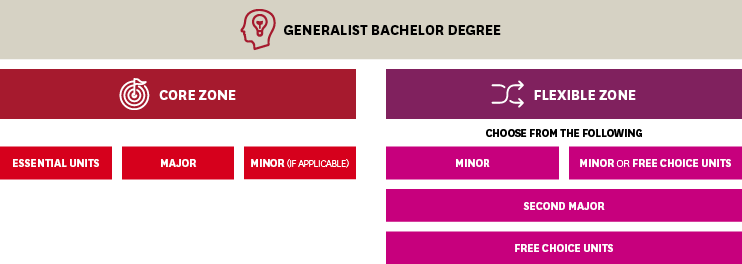
What should I enrol into in my first session?
If this is your first time studying at university, we recommend enrolling into 1000 level units in your first session.
Consider the following when choosing units:
- You can enrol in 1000 level units from your essential units, major or free choice units in your flexible zone.
- Some units may only be available once a year, whereas others will give you a choice of when you can study them (Session 1, 2 or 3) and where you can study them (on-campus, external or online). Refer to the handbook for unit availability.
- Review the prerequisite requirements of the units within your course. You may find that you will need to complete specific units in your first session or year in order to enrol in some of your higher level units.
Refer to the Handbook which contains detailed unit information.
Wish to change your major?
You can request to change your major via our online form. Visit our website for further information.
Specialist Bachelor Degrees
Some specialist degrees will require you to select a specialisation before you can enrol. A list of the available specialisations within your course can be found in the Handbook under the Course Structure section.
Your course will have a Core Zone. The core zone is compulsory and is comprised of essential units. You may also study units within your specialisation, if your course requires you to do so. Some Specialist Bachelor Degrees also include a Flexible Zone where you can study free choice units.

What should I enrol into in my first session?
If this is your first time studying at university, we recommend enrolling into 1000 level units in your first session.
Consider the following when choosing units:
- You can enrol in 1000 level units from your essential units and units from your specialisation or minor (if applicable). If your course has a flexible zone, you may also enrol into 1000 level free choice units.
- Some units may only be available once a year, whereas others will give you a choice of when you can study them (Session 1, 2 or 3) and where you can study them (on-campus, external or online). Refer to the handbook for unit availability.
- Review the prerequisite requirements of the units within your course. You may find that you will need to complete specific units in your first session or year in order to enrol in some of your higher level units.
Refer to the Handbook which contains detailed unit information.
Wish to change your specialisation?
You can request to change your specialisation via our online form. Visit our website for further information.
Enrolment Guide
Find out the required units within your course by referring to the handbook.
1. Click on the Double Degree button in the handbook.
2. Select both of your courses.
3. Click 'View double degree'.
4. If applicable, select your major(s) or specialisation(s).
5. Refer to the 'Course Structure'.
6. Bookmark your course for future reference.
7. Log into eStudent and select units by clicking on the 'choose' button on your study plan.
Check out our handy video if you need further support.
Your double bachelor degree combines the core zones of the two single courses. You may also be required to select a major or specialisation.
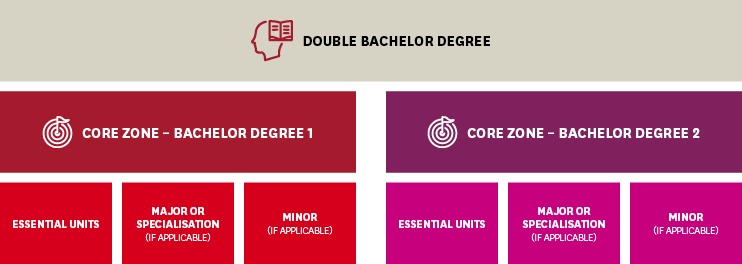
What should I enrol into in my first session?
If this is your first time studying at university, we recommend enrolling into 1000 level units in your first session.
Consider the following when choosing units:
- Some units may only be available once a year, whereas others will give you a choice of when you can study them (Session 1, 2 or 3) and where you can study them (on-campus, external or online). Refer to the handbook for unit availability.
- Review the prerequisite requirements of the units within your course. You may find that you will need to complete specific units in your first session or year in order to enrol in some of your higher level units.
Not sure about the language used at University? Get to know the University language.
Wish to change your major or specialisation?
You can request to change your major or specialisation via our online form. Visit our website for further information.
Enrolment Guide
Before you enrol, visit the Handbook and search for your course. The Handbook contains important information including the units that need to be completed, the amount of credit points required and the learning outcomes.
Some courses will require you to select a major or specialisation before you can enrol. Refer to the Handbook for a list of the available majors or specialisations within your course.
If you have received an offer to a Bachelor of Security Studies or a Bachelor of Information Technology with a combined Master degree, you must nominate your intended Master degree in eStudent before you can enrol. Once you have accessed your study plan in eStudent, click the Choose the Master course combination button to select your intended Master degree.
You're required to achieve a specific Weighted Average Mark (WAM) to remain in the Combined Bachelor and Master course after the completion of 160 credit points. If you don't maintain the required WAM, you'll be permitted to continue your studies in the bachelor degree only. Please refer to your Offer Letter or the Handbook which lists the WAM requirement for your degree.
What should I enrol into in my first session?
If this is your first time studying at university, enrol into your 1000 level units in your first session.
Consider the following when choosing units:
- You can enrol in 1000 level units from your essential units, major or specialisation (if applicable) or free choice units from your flexible zone.
- Some units may only be available once a year, whereas others will give you a choice of when you can study them (Session 1, 2 or 3) and where you can study them (on-campus, external or online). Refer to the handbook for unit availability.
- Review the prerequisite requirements of the units within your course. You may find that you will need to complete specific units in your first session or year in order to enrol in some of your higher level units.
Not sure about the terminology and language used at University? Get to know the University language.
Your Combined Bachelor and Master Enrolment Checklist
Follow this checklist to complete your enrolment
TO DO:
Accept your Offer
| Retrieve and activate your Student ID in Step 1. |
|
Log in to eStudent. There you can: 1. Accept your Offer. Your offer will be made to the Bachelor degree component of the combined Bachelor and Master Degree. 2. It is recommended that you provide your Unique Student Identifier (USI) prior to enrolment. Refer to Step 1 for further information. 3. Submit your Commonwealth Support and HECS-HELP eCAF and pay or defer your Student Services and Amenities Fee (SSAF). Not sure which forms you need to submit? Check out this handy guide for more information. |
Enrol in units and select your timetable
| Refer to the Enrolment Guide in Step 2. |
| Log in to eStudent and do the following: |
Getting ready for your first day
| Log in to your student email via gmail.com. You will receive your email address when completing your first time log in. |
|
If you have undertaken any previous studies and want them recognised towards your program, you can apply for Recognition of Prior Learning (RPL). |
| Log in to iLearn and access the learning materials for each of your units. |
|
Once you have enrolled in units, you can get your campus card online via CaptureMe, which enables you to take and submit your own photo for your Macquarie University campus card. You can log in to CaptureMe using your OneID. Find out more information about getting your campus card here. |
Have a question?
Need more information? Search our knowledge base.
Your Combined Bachelor and Master Enrolment Checklist
Follow this checklist to accept your offer
TO DO:
Accept your Offer
| Retrieve and activate your Student ID in Step 1. |
|
Log in to eStudent via Step 3. There you can: 1. Accept your Offer. Your offer will be made to the Bachelor degree component of the combined Bachelor and Master Degree. 2. Submit your Commonwealth Support and HECS-HELP eCAF and pay or defer your Student Services and Amenities Fee (SSAF). Not sure which forms you need to submit? Check out this handy guide for more information. |
| Enrol in MQ Essentials (MACU1001). Once you're enrolled, access the unit in iLearn and unlock the benefits of becoming a Macquarie student. You'll learn how to maximise your student experience, the importance of wellbeing and how to succeed at Macquarie. We will notify you when you can choose and enrol in the units for your course. |
Getting ready for your first day
| Log in to your student email via gmail.com. You will receive your email address when completing your first time log in. |
|
If you have undertaken any previous studies and want them recognised towards your program, you can apply for Recognition of Prior Learning (RPL). |
| Log in to iLearn and access the learning materials for each of your units. |
|
Once you have enrolled in units, you can get your campus card online via CaptureMe, which enables you to take and submit your own photo for your Macquarie University campus card. You can log in to CaptureMe using your OneID. Find out more information about getting your campus card here. |
Have a question?
Need more information? Search our knowledge base.
Ready to accept your offer?
Log into eStudent to accept your offer and complete your enrolment.
If you do need help navigating eStudent, check out the eStudent tutorial series.
Experiencing issues logging in?
Try doing the following:
- Try a different browser or
- Clear your browser cache
You can also contact IT Service Desk in one of the following ways:
- Log a ticket 24x7 using OneHelp
- By phone: Direct: +61 2 9850-HELP (4357) Australian Toll-free: 1800-MQHELP (1800 67 4357)
- Email: help@mq.edu.au
Activate your Student ID
If you are a new student at Macquarie University, you will need to activate your Student ID before you can access Macquarie University systems. Click on the button below to activate your Student ID.
Your International Undergraduate Enrolment Checklist
Follow this checklist to complete your enrolment
TO DO:
Before you enrol
| Your 8-digit Student ID is at the top of your offer letter. You'll need this to enrol. |
| Activate your Student ID in Step 1. |
| International students should request Recognition of Prior Learning (RPL) assessment as part of their application for admission. Further information is available on the webpage. |
Enrol in MQ Essentials
| Log into eStudent and enrol in MQ Essentials (MACU1001). Once you're enrolled, access the unit in iLearn and unlock the benefits of becoming a Macquarie student. You'll learn how to maximise your student experience, the importance of wellbeing and how to succeed at Macquarie. We will notify you when you can choose and enrol in the units for your course. |
Accept your Offer
| Retrieve and activate your Student ID in Step 1. |
| Get to know University language in Step 2. |
| Log in to eStudent in Step 3. There you can: Check out this handy guide for more information on Commonwealth Assistance Forms. |
| Enrolling is a two-step process which includes choosing units and completing class registration. Unit enrolment and class registration for 2022 will open closer to the term start date. Refer to the MUIC Enrolment webpage for information on enrolment dates. |
| If you have undertaken any previous studies and want them recognised towards your program, you can apply for Recognition of Prior Learning (RPL). |
Getting ready for your first day
| Access your Student Email. All university communications will be sent to your student email address. |
| Check out our Getting started checklist which includes information on accessing iLearn. |
| Once you have enrolled in units, you can get your campus card online via CaptureMe, which enables you to take and submit your own photo for your Macquarie University campus card. You can log into CaptureMe using your OneID. Find out more information about getting your campus card here. |
Accept your Offer
| Your 8-digit Student ID is at the top of your offer letter. You'll need this to enrol. |
| Activate your Student ID in Step 1. |
| Get to know University language in Step 2. |
| Log in to eStudent in Step 3 so that you can check and update your personal details |
| Enrolling is a two-step process which includes choosing units and completing class registration. Unit enrolment and class registration for 2022 will open closer to the term start date. Refer to the MUIC Enrolment webpage for information on enrolment dates. |
| International students should request Recognition of Prior Learning (RPL) assessment as part of their application for admission. Further information is available on the webpage. |
Getting ready for your first day
| Access your Student Email. All university communications will be sent to your student email address. |
| Check out our Getting started checklist which includes information on accessing iLearn. |
| Once you have enrolled in units, you can get your campus card online via CaptureMe, which enables you to take and submit your own photo for your Macquarie University campus card. You can log into CaptureMe using your OneID. Find out more information about getting your campus card here. |
Create your Unique Student Identifier (USI)
The Unique Student Identifier (USI) is a reference number issued by the Australian Government. If you are commencing in 2021, you will need to provide your USI to the University and it is recommended that you do this after you accept your offer in eStudent. If you are not able to provide this after acceptance, it will not prevent your enrolment.
Once you have created your USI, you will need to provide this number to us. Log in to eStudent > Click on ‘Forms’ > select ‘Update/Enter Unique Student Identifier (USI)’ – New > click on ‘Fill out’ to complete this task. You must provide this by the Census Date of your first study period at Macquarie to be able to enrol, graduate and receive your award. Visit USI webpage, for more information.
You will need to use your Macquarie ID and password to access Macquarie systems and resources.
Find your Student ID (OneID)
Applied through UAC?
Enter your UAC Number or your 8-digit MLA application number (this is the number you received upon submission of your application) and your date of birth below to retrieve your Student ID (OneID).
Find your Student ID (OneID)
Received a letter of offer from Macquarie?
Your 8-digit student ID is at the top of your offer letter. You'll need this to log into eStudent.
Received a direct letter of offer from Macquarie?
Your 8-digit student ID (OneID) is at the top of your offer letter. You'll need this to accept your offer and enrol.
Complete your first time log in
If you are a new student, you will need to complete your first time log In before you can access Macquarie University systems.
Accept your Offer
Log into eStudent and on your Home page, click on ‘My Applications’ to review and accept your offer. If you have applied for and received offers to more than one course, you can accept all of these offers but will only be able to commence one.
Once you login, you will be required to set-up multi-factor authentication (MFA), if not done already. MFA will be required to log in to eStudent when not on campus. Find out more and how to set up multi-factor authentication for MQ systems.
Want to accept your offer but start later? You may be able to defer your offer.
Create and provide your Unique Student Identifier (USI)
The Unique Student Identifier (USI) is a reference number issued by the Australian Government. You will need to create your USI and then provide this number to the University. It is recommended that you create your USI after accepting your offer.
Once you have created your USI, you will need to provide this number to us. Log in to eStudent > Click on ‘Forms’ > select ‘Update/Enter Unique Student Identifier (USI)’ – New > click on ‘Fill out’ to complete this task. You must provide this by the Census Date of your first study period at Macquarie to be able to enrol, graduate and receive your award. Visit USI webpage, for more information.
Once you've completed your first-time login, accepted your offer and provided your USI, you are ready to start the unit enrolment and class registration process.
Enrolment and class registration dates for 2026 have been published. Refer to our enrolment and class registration dates webpage for up-to-date information. You will be able to enrol and register for classes once its open.
In the meantime, below is some useful information to help you with the next steps.
Submit your Commonwealth Assistance Form
If you have been offered a Commonwealth Supported place, you must submit your Commonwealth Assistance Form (eCAF) before enrolling. You must do this whether you are deferring your contributions amounts or paying upfront.
If you want to defer your Student Services and Amenities Fee you will need to submit a SSAF form.
Enrol in units
Enrolment is a two-step process that includes choosing units and class registration. Before you enrol, refer to course handbook to learn about your course structure, units you need to study and important rules, policies and dates that you need to know for your studies.
Our enrolment webpages contain useful information to help you with:
You can refer to enrolment and class registration dates webpage for the latest information about class registration open dates. You will be able to register for classes once its open.
Before your first class
- Access your Student Email
- Register for Kickstart
- Get your Campus Card
- Submit your RPL application (if you've completed relevant prior studies)
For more information, check out our Getting Started checklist.
Watch our tutorials if you need extra support navigating eStudent.
Before enrolling
Before you can enrol in units, you need to make sure you:
- Accept the offer for the course you want to enrol in by following the instructions on your letter of offer
- Request a Recognition of Prior Learning (RPL) assessment, which is part of your application for admission
- Log in to eStudent to update your Personal Details. When you login to eStudent for the first time, you will be required to set-up multi-factor authentication (MFA). MFA will be required to log in to eStudent when not on campus. Find out more and how to set up multi-factor authentication for MQ systems.
Below is some useful information to help you with the next steps.
Enrol in units
Enrolment and class registration dates for 2026 have been published. Refer to our enrolment and class registration dates webpage for up-to-date information. You will be able to enrol and register for classes once its open.
Enrolment is a two-step process that includes choosing units and class registration. Before you enrol, refer to course handbook to learn about your course structure, units you need to study and important rules, policies and dates that you need to know for your studies.
Our enrolment webpages contain useful information to help you with:
- First session enrolment guide
- Planning your course
- Choosing units
- Unit enrolment and class registration dates
Class registration
Refer to our enrolment and class registration dates webpage for up-to-date information. You will be able register for classes once its open.
Create and provide your Unique Student Identifier (USI)
The Unique Student Identifier (USI) is a reference number issued by the Australian Government. You may be required to create your USI and then provide this number to the University. USI should be created and provided via eStudent as soon as you have arrived in Australia. You can visit USI webpage for more information about requirements and process of obtaining USI.
Once you have created your USI, you will need to provide this number to us. Steps as follows:
- Log in to eStudent
- Click on ‘Forms'
- Select ‘Update/Enter Unique Student Identifier (USI)’ – New
- Click on ‘Fill out’ to complete this task.
You must provide this by the Census Date of your first study period at Macquarie to be able to enrol, graduate and receive your award.
Before your first class
- Register for Kickstart
- Access your Student Email
- Get your Campus Card
For more information, check out our Getting Started checklist.
Watch our tutorials if you need extra support navigating eStudent.
Once you've completed your first-time login, accepted your offer and provided your USI, you are ready to start the unit enrolment and class registration process.
Enrolment and class registration dates for 2026 have been published. Refer to our enrolment and class registration dates webpage for up-to-date information. You will be able to enrol and register for classes once its open.
In the meantime, below is some useful information to help you with the next steps.
Submit your Commonwealth Assistance Form
If you have been offered a Commonwealth Supported place, you must submit your Commonwealth Assistance Form (eCAF) before enrolling. You must do this whether you are deferring your contributions amounts or paying upfront.
If you want to defer your Student Services and Amenities Fee you will need to submit a SSAF form.
Enrol in units
Enrolling is a two-step process that includes choosing units and selecting your timetable. Refer to your Enrolment guide below to find out which units to study in your first Term. You can also refer to our Enrolling page to find out more on:
- Planning your course
- Choosing units
- Unit enrolment and class registration dates
Class registration
To see when class registrations opens, check out our Macquarie University College enrolment dates. Don't forget to create a timetable and register for classes once you have enrolled in your first term units.
Before your first class
- Register for Orientation - you will receive an invitation to register
- Access your Student Email
- Get your Campus Card
Create and provide your Unique Student Identifier (USI)
The Unique Student Identifier (USI) is a reference number issued by the Australian Government. You may be required to create your USI and then provide this number to the University. USI should be created and provided via eStudent as soon as you arrive in Australia. You can visit USI webpage for more information about requirements and process of obtaining USI.
Once you have created your USI, you will need to provide this number to us. Steps as follows:
- Log in to eStudent
- Click on ‘Forms'
- Select ‘Update/Enter Unique Student Identifier (USI)’ – New
- Click on ‘Fill out’ to complete this task.
You must provide this by the Census Date of your first study period at Macquarie to be able to enrol, graduate and receive your award.
Before enrolling
Before you can enrol in units, you need to make sure you:
- Accept the offer for the course you want to enrol in by following the instructions on your letter of offer
- Log in to eStudent to update your Personal Details.
When you login to eStudent for the first time, you will be required to set-up multi-factor authentication (MFA). MFA will be required to log in to eStudent when not on campus. Find out more and how to set up multi-factor authentication for MQ systems.
Below is some useful information to help.
Enrol in units
Enrolment and class registration dates for 2026 have been published. Refer to our enrolment and class registration dates webpage for up-to-date information. You will be able to enrol and register for classes once its open.
Enrolling is a two-step process that includes choosing units and selecting your timetable. Refer to your Enrolment guide below to find out which units to study in your first Term. You can also refer to our Enrolling page to find out more on:
- Planning your course
- Choosing units
- Unit enrolment and class registration dates
Class registration
To see when class registrations opens, check out our Macquarie University College enrolment dates. Don't forget to create a timetable and register for your classes once you have enrolled in your first term units.
Before your first class
- Register for Orientation - you will receive an email invitation to register
- Access your Student email
- Get your Campus Card
Macquarie University Campus in 2021
With our wide-open green spaces and sprawling Campus, Macquarie University has remained open for most of the COVID-19 pandemic. In 2021, we welcomed new and continuing students back to our campus, which is such an integral part of the experience of students studying with us. You can expect:
- Face-to-face small group learning activities (like tutorials, seminars and laboratories) conducted on-campus in a COVIDSafe environment.
- An online real-time alternative for most small group learning activities will be available for students who do not wish to attend campus.
- The opening of our brand new central courtyard district in the first few months of the year with a vibrant atmosphere and varied food options, innovative teaching and learning spaces and new student accommodation.
- A campus truly prepared for COVIDSafe practices with student COVID Ambassadors helping to assist students while on campus and our teaching spaces optimised for COVIDSafe learning. Our COVID-19 webpage contains the latest information for students to ensure you’re kept up to date.
Macquarie University prides itself on having the best and most vibrant campus in Australia and we are excited to welcome new students and welcome back returning students in 2021.
Issues logging in to eStudent?
Do the following:
- Try a different browser or
- Clear your browser cache
You can also contact IT Service Desk in one of the following ways:
- Log a ticket 24x7 using OneHelp
- By phone: Direct: +61 2 9850-HELP (4357) Australian Toll-free: 1800-MQHELP (1800 67 4357)
- Email: help@mq.edu.au
Before enrolling
Before you can enrol in units, you need to make sure you:
- Accept the offer for the course you want to enrol in by signing the letter of offer and sending it via email
- Request a Recognition of Prior Learning (RPL) assessment, which is part of your application for admission
- Update your Personal Details in eStudent
You can check the timetable on our timetable viewer before you register for classes in eStudent. If no classes are available in eStudent, check eStudent regularly as Faculties release new classes throughout the enrolment period.

