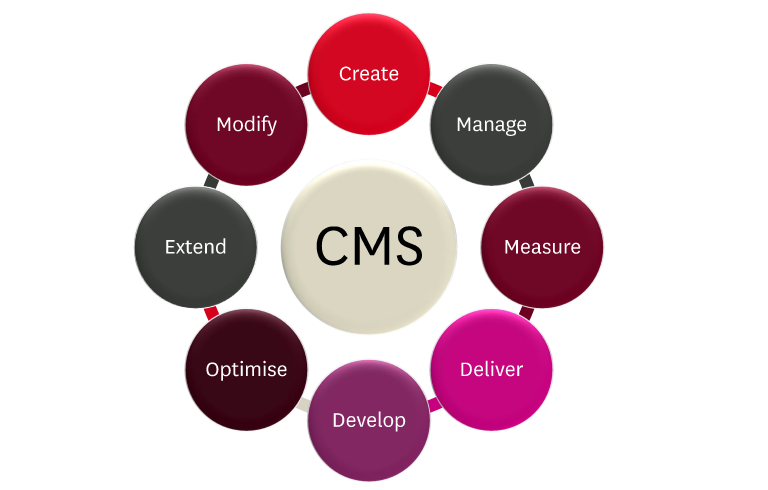Macquarie University has chosen Squiz Matrix as the platform for its new website. It is an open source content management system that was independently rated by Gartner as one of the most advanced content management systems in the world.
The system is easy to use and highly functional. It is used by some of the world’s leading companies and government bodies.
Squiz Matrix includes:
- An advanced what-you-see-is-what-you-get (WYSIWYG) editing interface that makes it easy for people with little or no web training to add and update content
- Flexible page templates
- Image and document repositories
- Web search and indexing
- Thesaurus and flexible metadata
- Content reuse
- Flexible workflow and permissions structure for distributed authoring and system management
- Full audit trails
- Version control
- Standards compliance (capable of publishing web accessible sites up to priority AAA)
- Asset-based structure for easy content re-use
- Full integration with Marketo
- Integration with a range of other functions, including databases, remote content, Google Analytics, Google Maps and more.
The system is browser-based (in other words, all editing interfaces may be operated through a Java enabled web browser without installing additional software on your machine).
Over half the Universities in Australia and New Zealand as well as many in the UK use the system. It is also used by Government and large corporates in Australia, New Zealand and the UK.
The Edit+ interface
The Edit+ Editor is Squiz Matrix’s WYSIWYG content editor, providing an intuitive interface for creating and maintaining the content of your assets. It offers all the features you may already be used to in your current CMS, plus many more. Here are some examples of features that may not be available in your current CMS:
Inserting images
If you are currently using Centric Minds or Survivor, you will be happy to find that inserting an image into your content with Squiz Matrix is much easier. You can upload an image right from within the content editor, without having to go through the painful process of uploading it to the media repository first.
Checking accessibility
The Edit+ Editor tool evaluates and reports on the accessibility of your content, highlighting any known or potential issues for review and resolution. By default, the Accessibility Auditor will initially check against WCAG2AA standards.
Language tools
The Language Tools within the Edit+ Editor allow you to insert language tags within your content. You can use these to simplify the appearance of your text while keeping information about acronyms, abbreviations and language readily available. For example:
<acronym title="as soon as possible">ASAP</acronym>
<abbr title="New South Wales">NSW</abbr>
<span lang="fr">Bonjour!</span>
More features
The Squiz Matrix Edit+ interface also offers:
- inline editing
- basic formatting: bold, italic and strikethrough
- making text subscript or superscript
- applying a class to content
- removing formatting
- aligning text: left, right, center and block
- applying a format
- adding a header
- undoing and redoing actions
- creating ordered and unordered lists
- indenting and outdenting content
- creating, editing and maintaining tables
- inserting an image
- inserting a horizontal rule
- adding and removing links
- adding an anchor id
- using special characters
- searching and replacing content
- using the language tools
- the accessibility auditor
- viewing the html source code of your content
- using matrix keywords
- inserting a snippet
Read about all the features of the Edit+ Editor tool.
If you want to read about all the features available in the Squiz Matrix CMS, have a look at the Squiz Matrix User Manual Library.