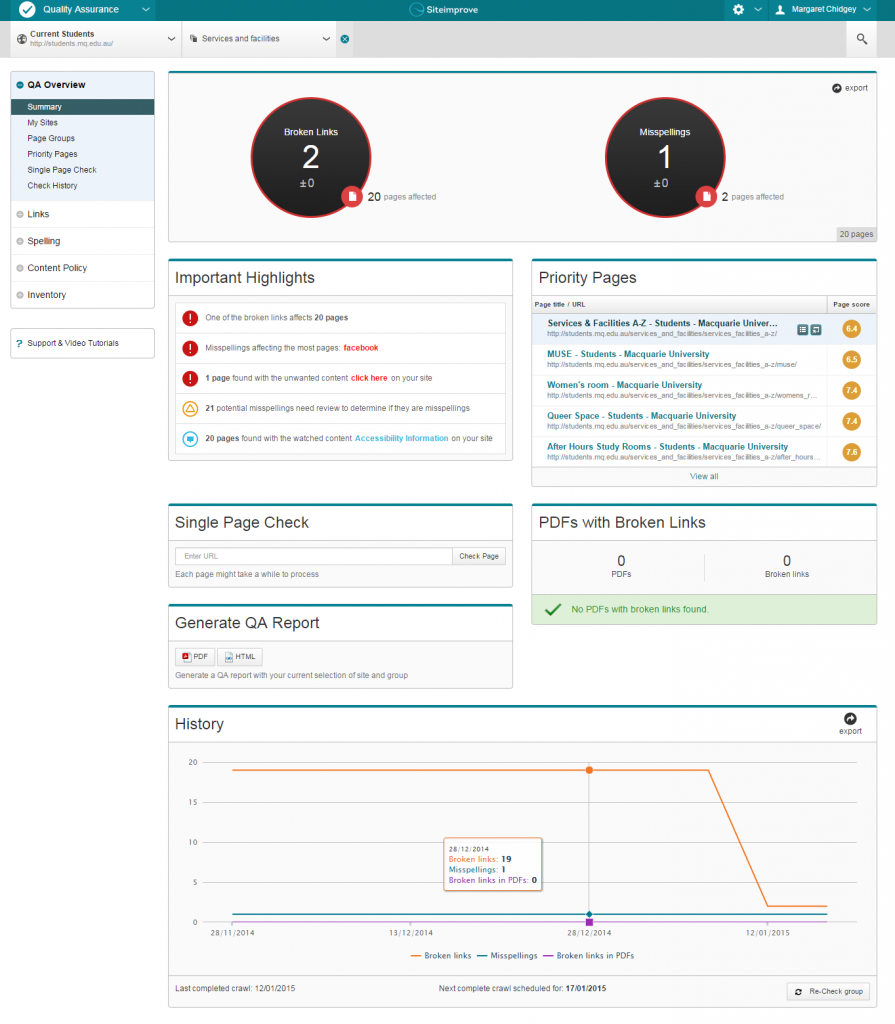In the lead-up to the migration to the new system, it’s important that everyone involved in the Macquarie University websites takes some time to clean up their sites.
We have introduced a new quality assurance tool that will help to make this job easier, both now and in the future.
Called SiteImprove, this new tool scans all of our websites and provides a dashboard detailing every misspelling and broken link. The system is very visual and very easy to use – it prioritises your mistakes and even highlights pages with happy and sad faces.
SiteImprove can also help you to audit your site for SEO and accessibility.
The tool’s side menu allows you to see:
- a QA overview
- broken links in both content and pdf files
- spelling errors and potential misspellings
- issues with unwanted content such as generic ‘click here’ links
- an inventory of all the assets currently stored on your site.
QA Overview
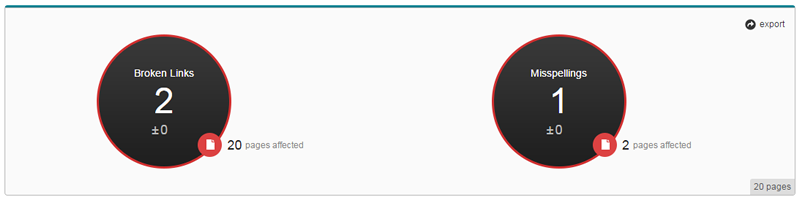
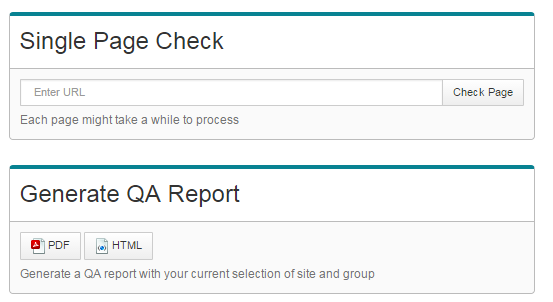
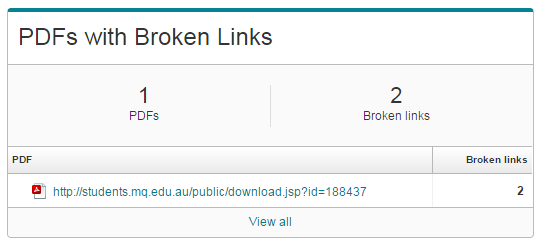
Content
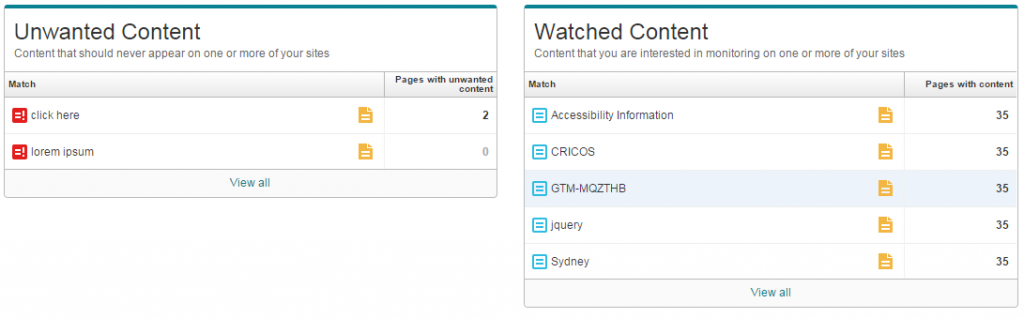
Inventory
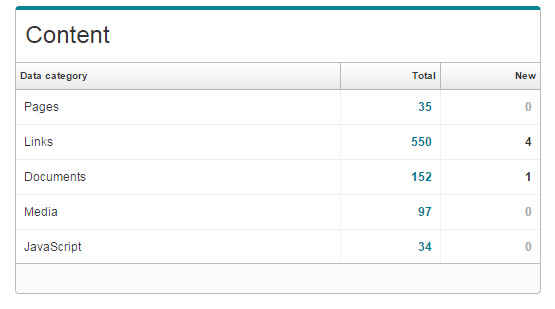
To log in to SiteImprove, please visit my.siteimprove.com
If you are interested in learning more about SiteImprove or would like to have access to this tool, please contact Steve Briffa at the Web Transformation Project.